Sfeersoundboard
for roleplaying games
Features
- Broadcast music to 10 listeners anywhere
- Change the atmosphere with a single click
- High quality audio
- Crossfading for seamless track transitions
- 18 free playlists / more than 100 ambient tracks
- Upload your own tracks / 2 GB storage
- Website / no installation required
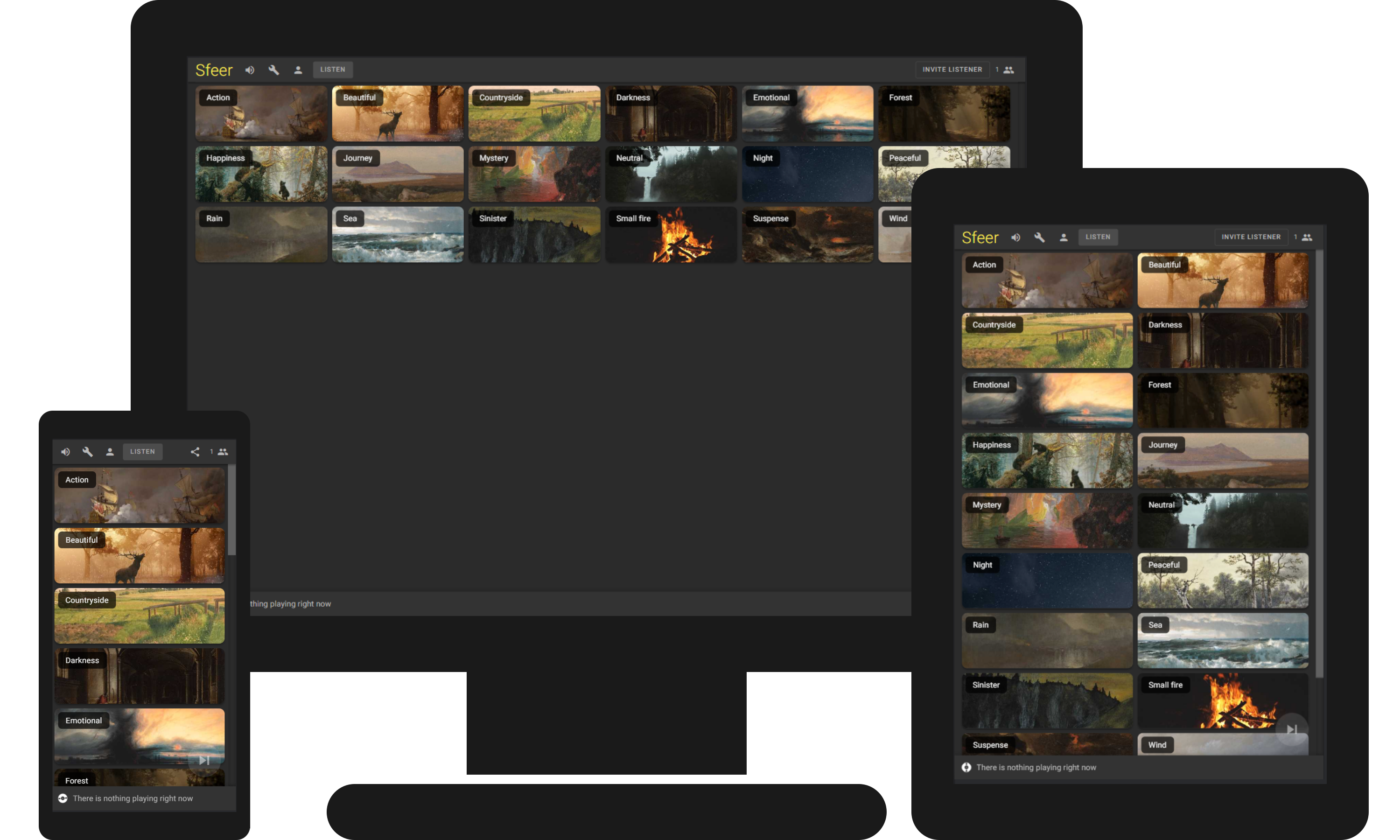
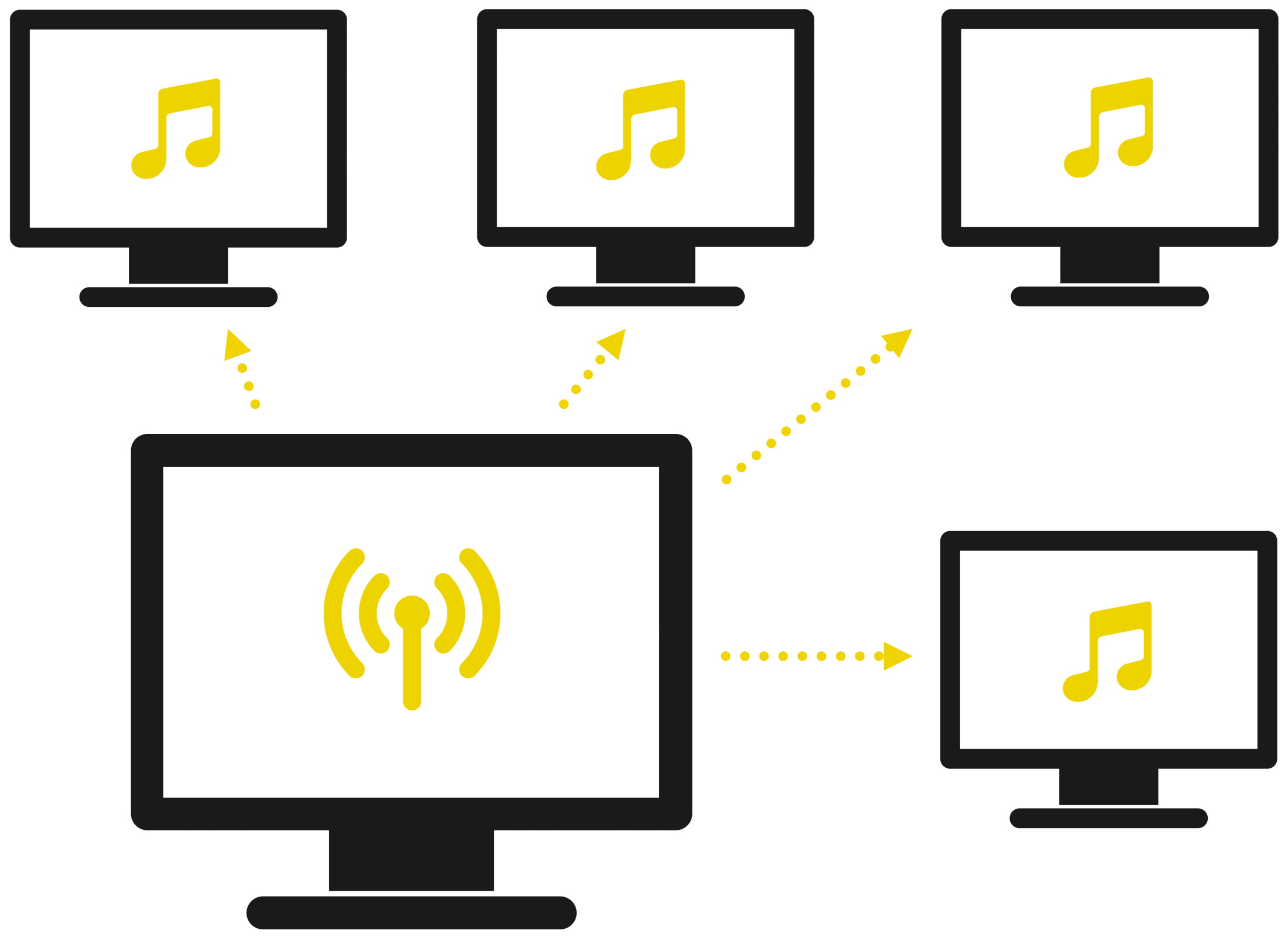
Tips for your soundboard
Minimal music works well during a tabletop roleplaying game. Long stretched notes and ambient sounds can serve to fill up the silence and invoke a mood.
It is exciting to blast music but especially in a video call it can get tiresome to the ears quickly. Everyone can choose a volume for themselves, but good advice is to set the volume so low that the music is just audible. The volume slider has been made non-linear to make it easy to find a pleasant background volume.
It is fun at first and the internet is full of it, but epic music is very exhausting when you must listen to it for an hour or more. Use it sparingly for a few minutes at a time, in a separate playlist for a specific moment. It is not a requirement for creating an epic scene.
Music often has changes in volume level, using crescendos to create an experience for the listener, but in a roleplaying game it works best when the volume level is mostly constant. You never know how the scene will evolve, so big changes within a track will most likely come at the wrong moment.
Ambient nature sounds or city sounds without any music always work well. These soundscapes create a neutral mood without forcing anything. Even action scenes can work well with ambient sounds only. Think about action scenes in movies where the music track is deliberately stopped by the director.
Neutral music is difficult to find because it can be the opposite of what music normally tries to do: evoke emotion. Neutral music is perfect for storytelling for the same reason ambient soundscapes are. They don't force a potentially unfitting mood. Neutral music can be as simple as a cello playing a few notes with little variation.
To save yourself some time, try to find music or sounds that fit a universal mood. It doesn't matter that melancholic music is played in a fantasy world or in a science-fiction scene. Of course, you will probably spend a lot of time in the same setting but you can still create playlists that can be applied to multiple scenes. With a good set of playlists, a game master can find music for any unexpected scene.
Drums work well in action or combat scenes because they create excitement without grabbing the attention too much, provided you keep the volume low. Consider action scenes in a game like The Last of Us. The music is very minimalistic and uses simple background drums effectively. Make sure to add some tracks without drums as well to avoid ear fatigue.
Don't be upset if some players in your game turn off the music. Music can be tiring to ears and distracting, especially in a video call. It is also your job to not play tiresome music.
Do not micromanage. A roleplaying game scene can take hours. Just let the playlist play and repeat and don't think too much about which track is playing when. If the playlist is consistent, then it won't matter which track is playing. However, if a track is still out of place for a particular moment you can use the skip-track button.
Because scenes can take a long time, make sure that the music does not get repetitive. If a playlist is 30 minutes or longer it won't feel like a short loop. It also helps to use tracks that are not catchy nor easily remembered.
In roleplaying games, the music should really be in the background. The dialogue of you and the players is more important. This can be achieved with a low volume but also by a careful music selection. The music should not try and grab attention.
Film music is designed to perfectly fit the mood of any part of a scene. In movies the music often wells up to invoke a powerful emotion, but when used in a roleplaying game, this will always come at the wrong moment.
To avoid having everyone change the volume with every new track, because the volume levels are different, you can use a free audio tool like Audacity to normalize the tracks before uploading. Normalizing is an effect that sets the volume of a track to its maximum, without going over it, which would create a distorted sound. It is possible that a normalize-feature will be built into the soundboard at some point, but it is tricky to do right. For example, if you have a single volume peak somewhere in the track then normalizing will not work well and you will first have to use an effect called compression.
